Program
How do I change my fasting preference?
You can change your fasting preference in your MEMBER SETTINGS section. You'll find it in the grey tab at the top of your screen!
I can’t seem to find that pdf, video or blog…
If you are looking for a bonus piece of blog, pdf downloadable or video content, it's likely living in your LIBRARY. This is one of the tabs you can see in the menu. From here, you'll find:
Member's Super Blog: lot's of handy articles
Recipe Library: LOADS of delicious low calorie recipes
Video Library: You'll find bonus exercise, meditation, yoga, cooking, case studies and more here! But if you are looking program videos you'll need to go into your 'WEEKLY PROGRAM DASHBOARD' for that!
Files & downloads: Here you'll find sample meal plans, handy worksheets that we've created to help you get through the program.
Pre-program: Want to get back to basics with pre-program. You can find it all here!
I never get the program emails
There is a chance that our emails are being filtered by your mail server and are being sent into your SPAM, JUNK or PROMOTIONS mail. Not good!
Please try adding 'genandvic@sfdlife.com' to your contacts and marking the emails as 'not junk' so that your email system knows that you actually want to see our emails!
If you still don't get anything please let us know at info@superfastdiet.com
Help! I’m overwhelmed!
Firstly, don't worry! It's always overwhelming when you start something new! You'll eventually get more comfortable with what to do, when to do it and where to find things.
To start, all you really really need to do is in your weekly checklist box. It's the pretty pink box on the top right hand corner which is your ‘WEEKLY CHECKLIST’. This is all you need to do to work through the program. The rest is extra! If you don’t feel like reading or watching any of it, you can leave it and even come back to it in the future. It’s up to you!
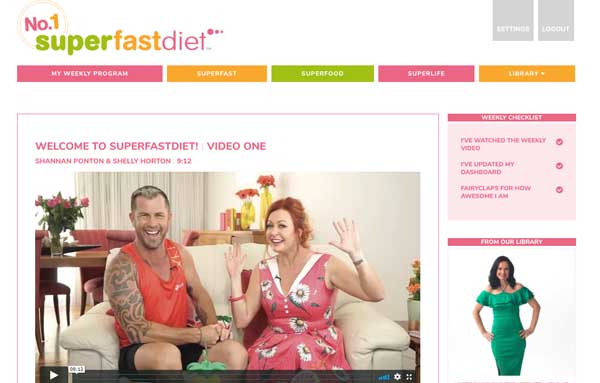 There are two weekly videos (the main video is released on Sunday and the secondary video is released on Thursday) and lots of bonus content for you to go through if you feel like doing a bit of extra work. The important thing to note is that we don’t expect you to go through it all.
There are two weekly videos (the main video is released on Sunday and the secondary video is released on Thursday) and lots of bonus content for you to go through if you feel like doing a bit of extra work. The important thing to note is that we don’t expect you to go through it all.
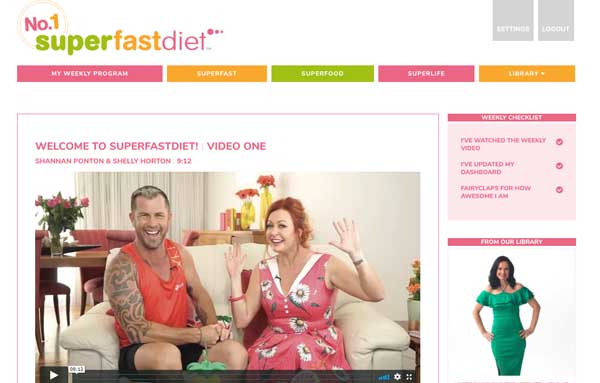 There are two weekly videos (the main video is released on Sunday and the secondary video is released on Thursday) and lots of bonus content for you to go through if you feel like doing a bit of extra work. The important thing to note is that we don’t expect you to go through it all.
There are two weekly videos (the main video is released on Sunday and the secondary video is released on Thursday) and lots of bonus content for you to go through if you feel like doing a bit of extra work. The important thing to note is that we don’t expect you to go through it all.Where do I log my weight?
Your weight and measurements are logged in the SUPERFAST tab.
It’s very important that you log all three weight measurements from the beginning as this is what is used to calculate your TDEE.
Your graph will start off as three dots on one vertical line. As you add more entries (you can do one per day) the display will turn into a vertical line to show your current weight progress over time. The same goes for your chest, waist and hip measurements.
[caption id="attachment_7843" align="aligncenter" width="600"]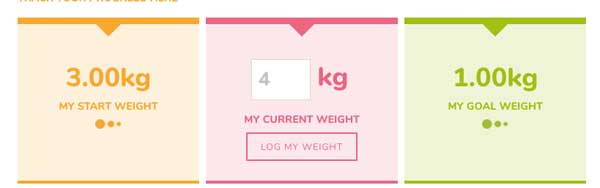 SuperFast Tab - weights to log[/caption]
SuperFast Tab - weights to log[/caption]
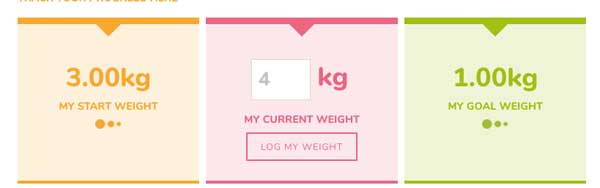 SuperFast Tab - weights to log[/caption]
SuperFast Tab - weights to log[/caption]What is the Dashboard?
When the SuperStaffers mention the ‘dashboard’ we’re talking about everything you see when you login. This is all personalised to each member.
Below is a list of what you’ll find in each section. On a desktop, the tabs are displayed across the screen and on an ipad or phone they expand from a small ‘MENU’.
[caption id="attachment_7841" align="aligncenter" width="1175"] Dashboard menu – desktop[/caption]
[caption id="attachment_7842" align="aligncenter" width="105"]
Dashboard menu – desktop[/caption]
[caption id="attachment_7842" align="aligncenter" width="105"] Dashboard expandable menu – tablet or phone[/caption]
Settings – this changes your member settings and account settings
Weekly program – this is where you access your weekly program (this is where you get directed to when you login)
SuperFast – this is where you log your weight and track your progress. HINT: please make sure there is a weight for start, current and goal weight (even right at the beginning) as we use all three for the TDEE calculation.
SuperFood – this is where you can see what your recommended TDEE is for a fast day and non-fast day and also see sample meal plans
SuperLife – this is where you set your big why goal
Library:
Members super blog – this is where you can see blogs
Recipes – this is where you can see recipes
Videos – this is where you can see videos
Files and downloads – this is where we put all the extra pdfs
Pre-Program – This is where you can revisit pre-program content
Dashboard expandable menu – tablet or phone[/caption]
Settings – this changes your member settings and account settings
Weekly program – this is where you access your weekly program (this is where you get directed to when you login)
SuperFast – this is where you log your weight and track your progress. HINT: please make sure there is a weight for start, current and goal weight (even right at the beginning) as we use all three for the TDEE calculation.
SuperFood – this is where you can see what your recommended TDEE is for a fast day and non-fast day and also see sample meal plans
SuperLife – this is where you set your big why goal
Library:
Members super blog – this is where you can see blogs
Recipes – this is where you can see recipes
Videos – this is where you can see videos
Files and downloads – this is where we put all the extra pdfs
Pre-Program – This is where you can revisit pre-program content
 Dashboard menu – desktop[/caption]
[caption id="attachment_7842" align="aligncenter" width="105"]
Dashboard menu – desktop[/caption]
[caption id="attachment_7842" align="aligncenter" width="105"]How do I pause or re-start my program
Going on holiday and need to pause your program, wanting to re-start or re-set from the beginning or needing that little bit of extra support with one-on-one coaching? Contact us by email info@superfastdiet.com to find out more.
Technical
I can’t seem to find that pdf, video or blog…
If you are looking for a bonus piece of blog, pdf downloadable or video content, it's likely living in your LIBRARY. This is one of the tabs you can see in the menu. From here, you'll find:
Member's Super Blog: lot's of handy articles
Recipe Library: LOADS of delicious low calorie recipes
Video Library: You'll find bonus exercise, meditation, yoga, cooking, case studies and more here! But if you are looking program videos you'll need to go into your 'WEEKLY PROGRAM DASHBOARD' for that!
Files & downloads: Here you'll find sample meal plans, handy worksheets that we've created to help you get through the program.
Pre-program: Want to get back to basics with pre-program. You can find it all here!
My password reset link never came
Oh dear! If you tried to reset your password but didn't get the email please contact us at 'info@superfastdiet.com' with your new 12-character password (make sure it includes both Upper and Lower case letters and a number or symbol) that you are wanting to use. We'll change it in the back-end of our system for you.
I never get the program emails
There is a chance that our emails are being filtered by your mail server and are being sent into your SPAM, JUNK or PROMOTIONS mail. Not good!
Please try adding 'genandvic@sfdlife.com' to your contacts and marking the emails as 'not junk' so that your email system knows that you actually want to see our emails!
If you still don't get anything please let us know at info@superfastdiet.com
Logging In
If this is your first time to the site and you logged on via the welcome email, then you would have automatically been logged in. Our system created a jumbly password for you (the one in the email).
You can change this password by clicking on the grey ‘SETTINGS’ tab and updating your password in ‘ACCOUNT DETAILS’. To find the website without our weekly reminder emails (these are sent out every Sunday and Thursday) you can login at www.go.superfastdiet.com.
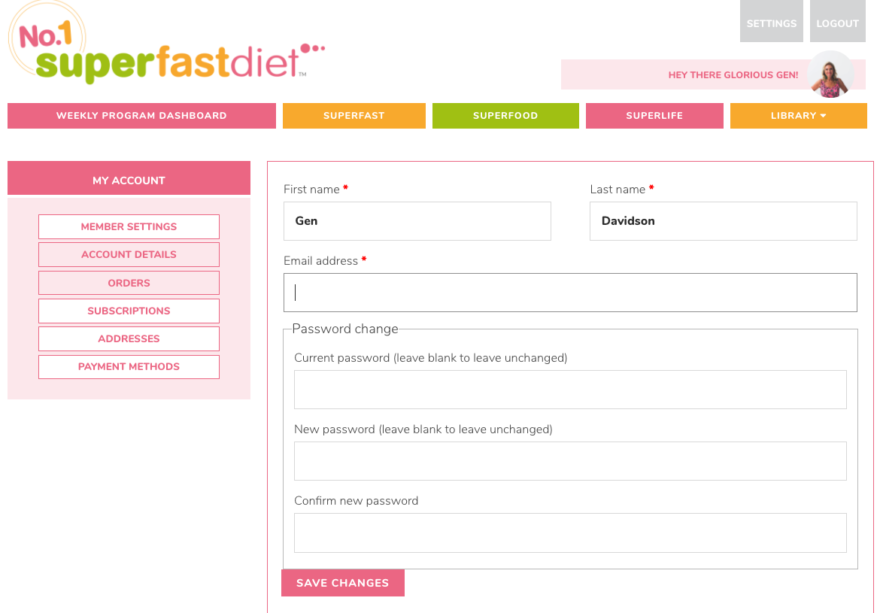
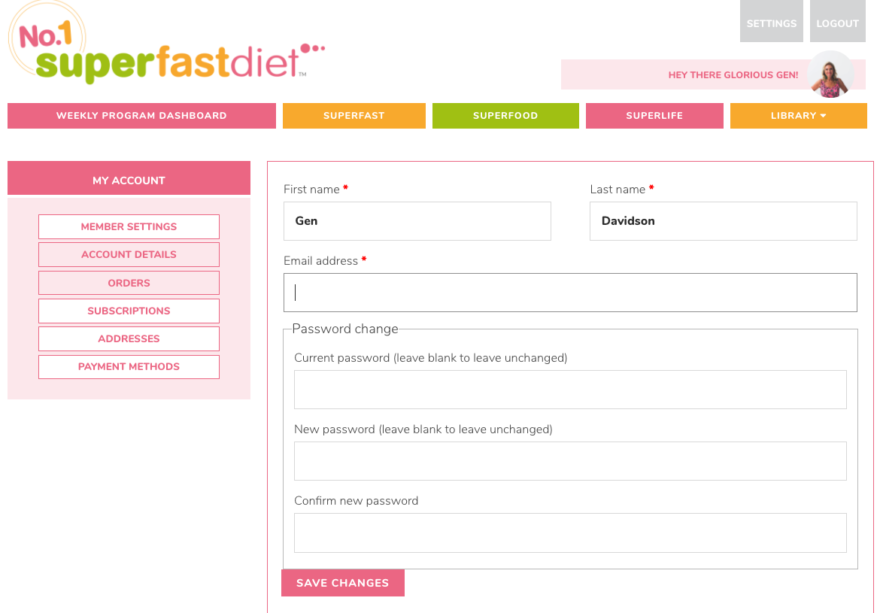
Why is my TDEE changing?
n the SuperFast tab, there are three fields that you need to fill in. Start weight, current weight and goal weight. Even though right at the beginning your start weight and current weight is the same, you’ll still need to fill it in. Leaving this empty will throw off your TDEE calculation.
 If you switch methods, and think your TDEE calculation isn’t correct, please double check the current weight again.
You can always update any details regarding your TDEE in your ‘Member Settings’.
If you switch methods, and think your TDEE calculation isn’t correct, please double check the current weight again.
You can always update any details regarding your TDEE in your ‘Member Settings’.
 If you switch methods, and think your TDEE calculation isn’t correct, please double check the current weight again.
You can always update any details regarding your TDEE in your ‘Member Settings’.
If you switch methods, and think your TDEE calculation isn’t correct, please double check the current weight again.
You can always update any details regarding your TDEE in your ‘Member Settings’.I forgot my password
If you ever get locked out of the website, follow these steps:
 Then change your password and save!
Then change your password and save!
- Go to the login screen: https://go.superfastdiet.com/my-account
- Click the “Lost your password?” link
- Enter your username or the email address you used to sign up and click the “Reset password” button
- A password reset email will be sent to you. When received, simply click the “Click here to reset your password” link in the email and you will be prompted to enter a new password.
- Enter your new password
- Click save
- login with your new password
 Then change your password and save!
Then change your password and save!Exercise
I have no idea how to exercise…
We have got your back! Trainer Shannan Ponton created a special beginner exercise program for the SuperSquad. Yipee!
Don’t worry, it’s not bootcamp. Far from it! Its an introduction to basic exercise movements designed for people who haven’t exercised before and slowly progresses. Nothing scary at all! When you’re ready, checkout the ‘INTRODUCTION TO SUPERMOVE’ tab which explains how to use the ‘SUGGESTED WEEKLY FITNESS’ section.
[caption id="attachment_7846" align="aligncenter" width="838"]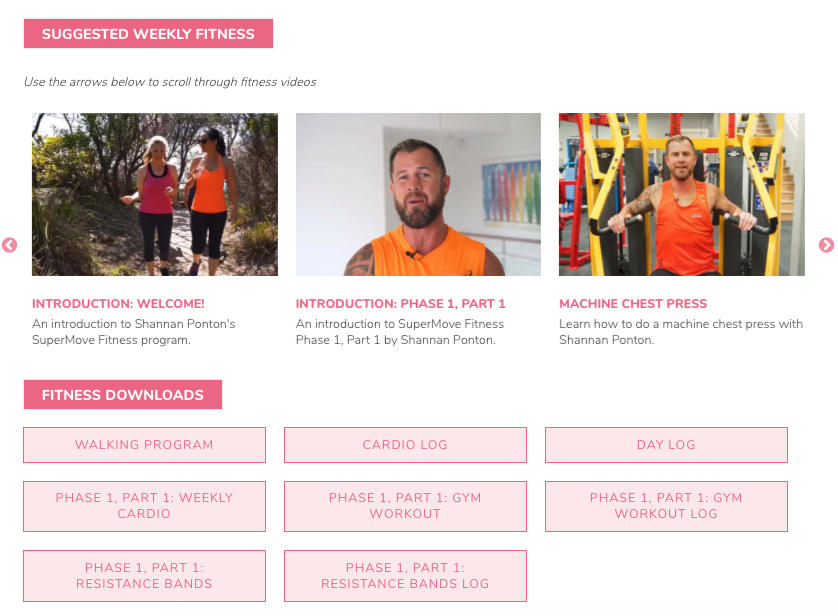 Suggested Weekly Fitness[/caption]
Suggested Weekly Fitness[/caption]
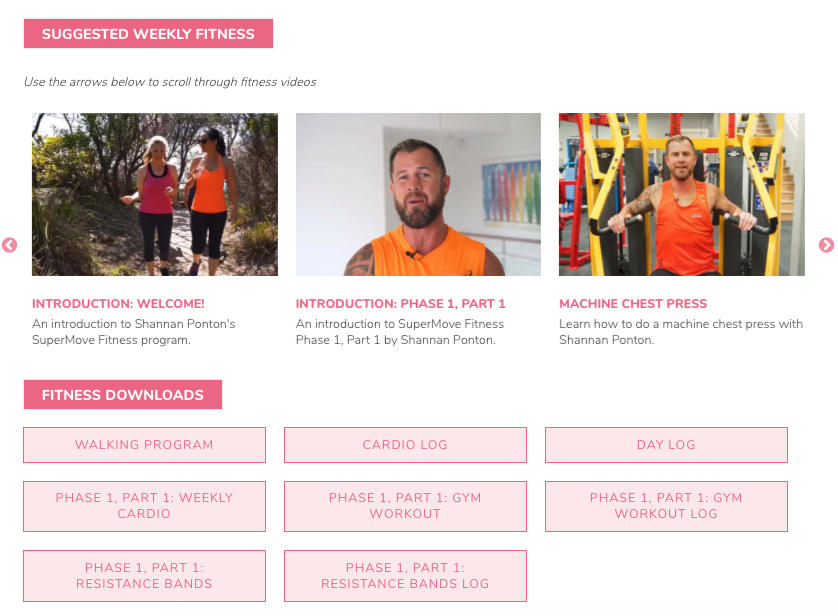 Suggested Weekly Fitness[/caption]
Suggested Weekly Fitness[/caption]General
I can’t seem to find that pdf, video or blog…
If you are looking for a bonus piece of blog, pdf downloadable or video content, it's likely living in your LIBRARY. This is one of the tabs you can see in the menu. From here, you'll find:
Member's Super Blog: lot's of handy articles
Recipe Library: LOADS of delicious low calorie recipes
Video Library: You'll find bonus exercise, meditation, yoga, cooking, case studies and more here! But if you are looking program videos you'll need to go into your 'WEEKLY PROGRAM DASHBOARD' for that!
Files & downloads: Here you'll find sample meal plans, handy worksheets that we've created to help you get through the program.
Pre-program: Want to get back to basics with pre-program. You can find it all here!
I never get the program emails
There is a chance that our emails are being filtered by your mail server and are being sent into your SPAM, JUNK or PROMOTIONS mail. Not good!
Please try adding 'genandvic@sfdlife.com' to your contacts and marking the emails as 'not junk' so that your email system knows that you actually want to see our emails!
If you still don't get anything please let us know at info@superfastdiet.com
