Welcome to the SuperSquad and the SuperFast Website!

We’re so glad to have you here! It’s a big website with lots of things going on, so we’re going to explain it here. Think of this blog as your map for where all the important things on the site are. Ready? Let’s go!
Logging in
If this is your first time to the site and you logged on via the welcome email, then you would have automatically been logged in. Our system created a jumbly password for you (the one in the email). You can change this password by clicking on the grey ‘SETTINGS’ tab and updating your password in ‘ACCOUNT DETAILS’. To find the website without our weekly reminder emails (these are sent out every Sunday and Thursday) you can login at www.go.superfastdiet.com.
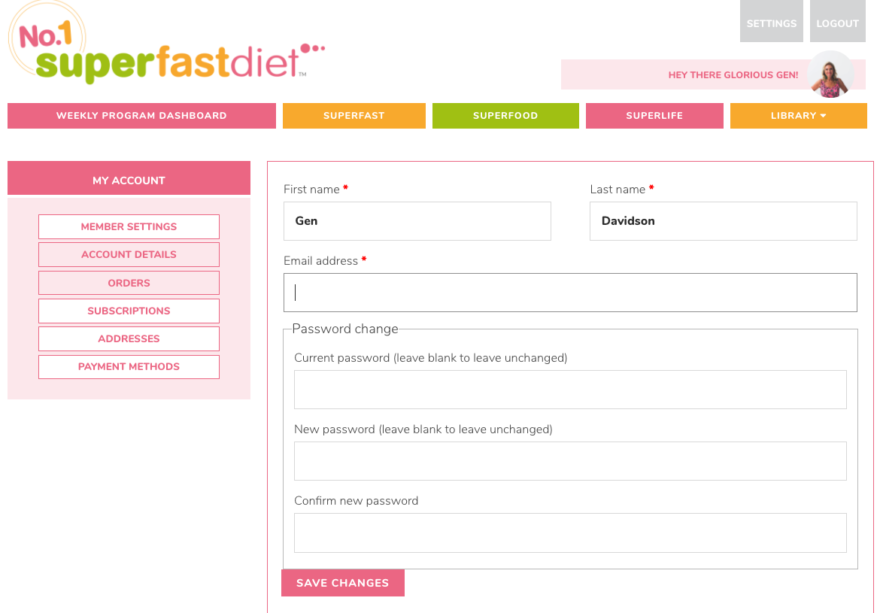
I’ve logged in, where am I?
you login, you are automatically directed to your ‘MY WEEKLY PROGRAM PAGE’. This will show you the program course content for the week.
If you’re on a desktop, it should look a little like this…
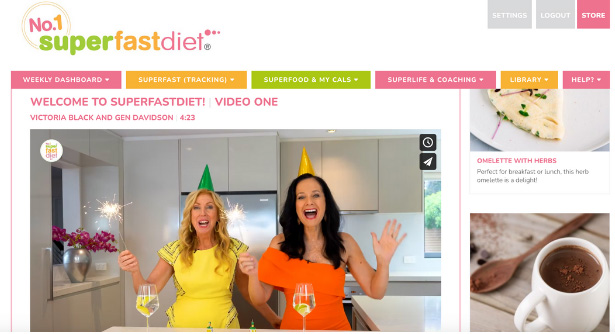
There are two weekly videos (the main video is released on Sunday and the secondary video is released on Thursday) and lots of bonus content for you to go through if you feel like doing a bit of extra work. The important thing to note is that we don’t expect you to go through it all.
There’s a pretty pink box on the top right hand corner which is your ‘WEEKLY CHECKLIST’. This is all you need to do to work through the program. The rest is extra! If you don’t feel like reading or watching any of it, you can leave it and even come back to it in the future. It’s up to you!
Your Dashboard
When the SuperStaffers mention the ‘dashboard’ we’re talking about everything you see when you login. This is all personalised to each member.
Below is a list of what you’ll find in each section. On a desktop, the tabs are displayed across the screen and on an ipad or phone they expand from a small ‘MENU’.


Settings – this changes your member settings and account settings
Weekly program – this is where you access your weekly program (this is where you get directed to when you login)
SuperFast – this is where you log your weight and track your progress. HINT: please make sure there is a weight for start, current and goal weight (even right at the beginning) as we use all three for the TDEE calculation.
SuperFood – this is where you can see what your recommended TDEE is for a fast day and non-fast day and also see sample meal plans
SuperLife – this is where you set your big why goal
Library:
Members super blog – this is where you can see blogs
Recipes – this is where you can see recipes
Videos – this is where you can see videos
Files and downloads – this is where we put all the extra pdfs
Pre-Program – This is where you can revisit pre-program content
Logging your weight and seeing your recommended calories
As mentioned above, your weight and measurements are logged in the SUPERFAST tab. It’s very important that you log all three weight measurements from the beginning as this is what is used to calculate your TDEE. Your graph will start off as three dots on one vertical line. As you add more entries (you can do one per day) the display will turn into a vertical line to show your current weight progress over time. The same goes for your chest, waist and hip measurements. If you make a mistake, you can remove your last entries by clicking on the ‘REMOVE LAST ENTRY’ button right at the bottom.
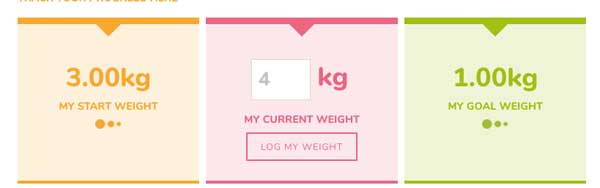
To see your recommended calorie intake, go to the ‘SUPERFOOD’ tab. You’ll see your recommended calories for a fast day and non-fast day. If you want to switch methods, you can do so in member settings. Just be sure to refresh the page and double check that your measurements are all logged correctly.
The extras
A quick note on what and where the extra content in your weekly page is. Below video one, you’ll find two blogs and ‘Dr Happy’s SuperLife’. The blogs supplement the content in the videos, but Dr Happy’s SuperLife is a little something extra which we’d highly recommend. Dr. Happy (aka Dr Tim Sharp) is our resident psychologist and he has created a special program just for the SuperSquad that tackles the mental side of weight loss and happiness. It’s a very important part of the superLife pillar. When you’re ready for extra content definitely give this a go!
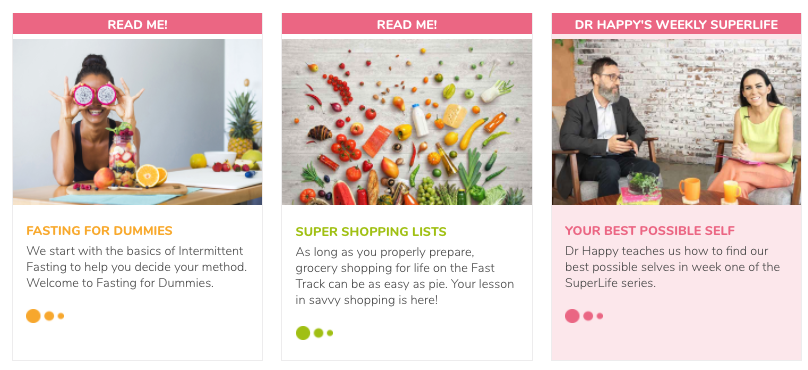
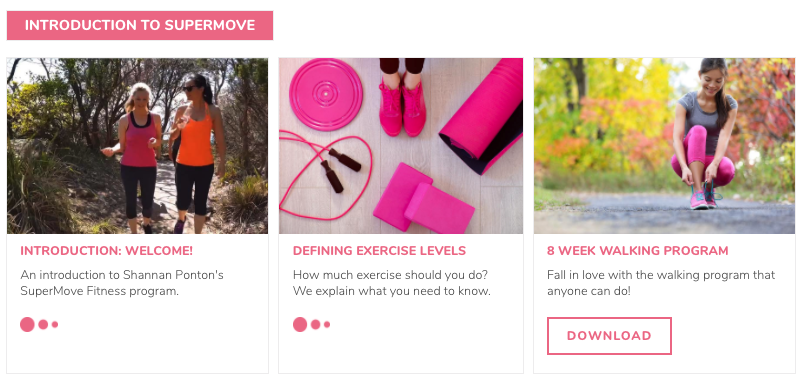
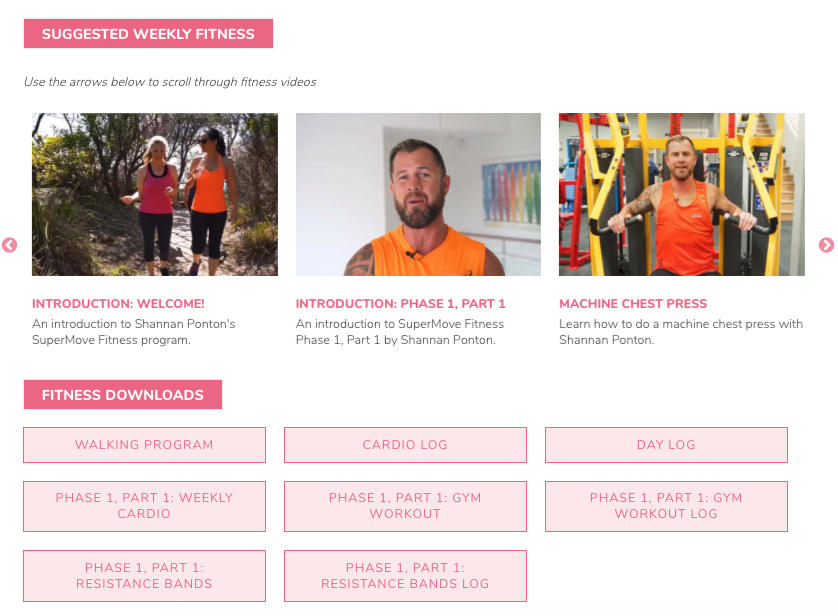
Some handy hints for first time users…
Why is my TDEE changing?
In the SuperFast tab, there are three fields that you need to fill in. Start weight, current weight and goal weight. Even though right at the beginning your start weight and current weight is the same, you’ll still need to fill it in. Leaving this empty will throw off your TDEE calculation.
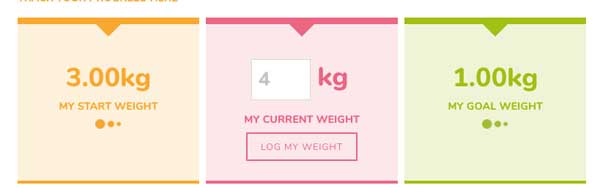
If you switch methods, and think your TDEE calculation isn’t correct, please double check the current weight again.
You can always update any details regarding your TDEE in your ‘Member Settings’.
I forgot my password…
If you ever get locked out of the website, follow these steps:
- Go to the login screen: https://go.superfastdiet.com/my-account
- Click the “Lost your password?” link
- Enter your username or the email address you used to sign up and click the “Reset password” button
- A password reset email will be sent to you. When received, simply click the “Click here to reset your password” link in the email and you will be prompted to enter a new password.
- Enter your new password
- Click save
- login with your new password

Then change your password and save!
Where do I go for help?
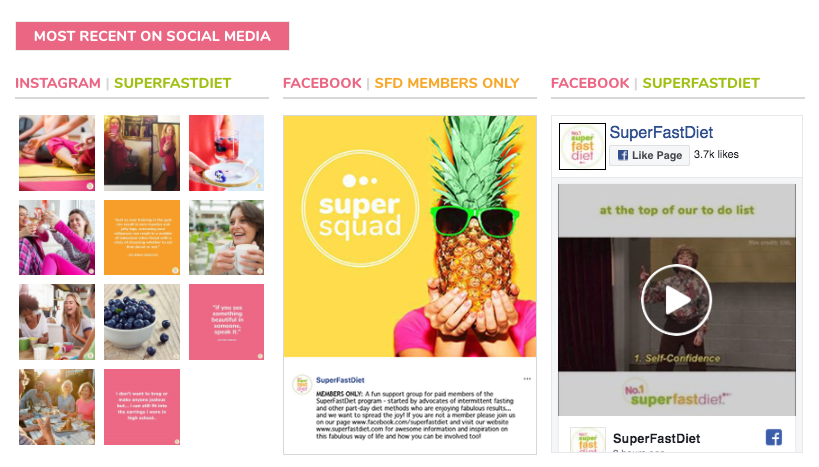
Where do I upload progress photos?
Yes, you should upload progress photos – and no, no-one else can see them! We know it can be scary, but as you get closer to your goal weight, you’ll love looking back at how far you’ve come. SuperFastDiet co-founder, Gen, has put together this easy step-by-step video to show you what to do (and YES, those are her actual before (and after) photos!)
If you get SuperStuck, don’t worry! You can contact the SuperStaff at info@superfastdiet.com! OR if you’re following the SuperSquad in our member’s Facebook group check there! Someone may have already asked the question!
